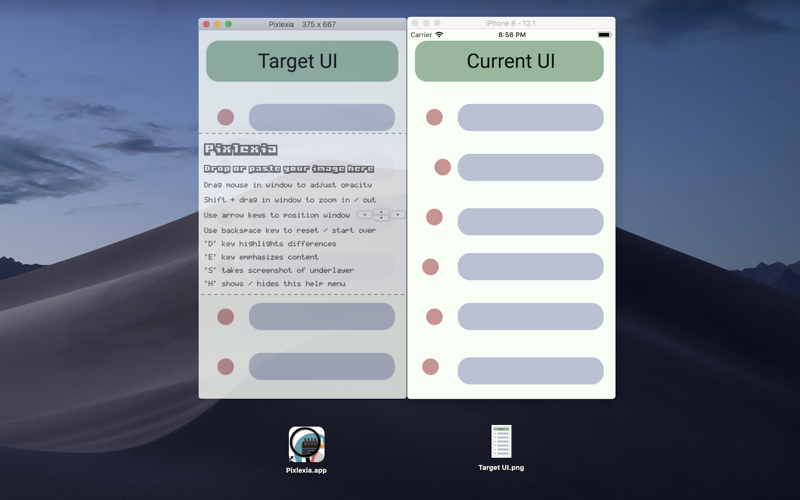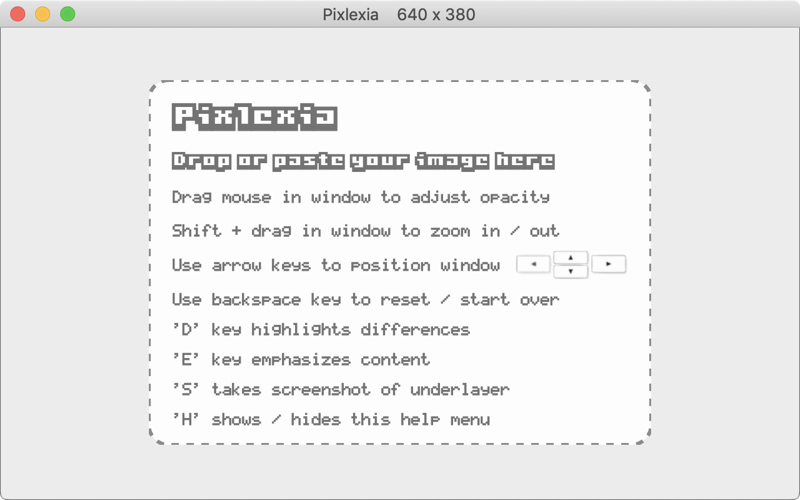
Pixlexia shows differences between two images by overlaying them on top of each other. Pixlexia can then bring out differences, either automatically or by visual inspection.
Pixlexia makes it easy to take capture parts of whats on your screen and start bringing out differences. Drag and drop of imagery onto your Pixlexia window is of course also supported.
Pixlexia supports various methods for image comparisons:
1. Overlay with adjustable opacity: put your Pixlexia window on top of what you want to compare against and simply drag in the window to adjust the opacity of your overlay.
2. Overlay with highlights: Put your Pixlexia window on top of what you want to compare against and simply hit the E key to emphasise the content of your overlay. You may then adjust the opacity to further bring out any differences.
3. Overlay with computed differences. Put your Pixlexia window on top of what you want to compare against and simply hit the D key to compute the actual pixel differences found between the overlay and whats beneath. Any difference found will be shown.